Get Google Sheets on your website in 5 minutes.
Beautifully embed Google Sheets or Airtable data into your website in no time.
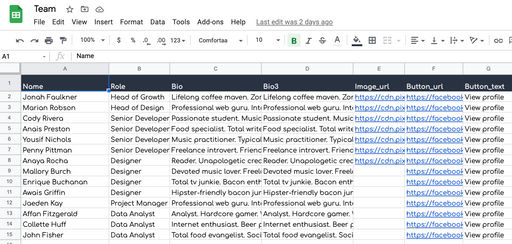
"I've been using EmbedTables in a number of private, collaborative projects with our online students - to curate and share content and tools resources. It takes the hassle out of having to give access to the backend and the templates provided were fun and easy to customize. The Wordpress plugin is extremely light and ready to go out of the box. I look forward to further updates and templates."
"EmbedTables made it super easy to add data from our registration Google Sheet to our website. Now we can provide real time registration data to show seats still available for our various summer camp sessions. Thank you!"
3 easy steps to embed data from spreadsheet on your website.
Provide a shared URL to the Google sheet or Airtable base
Share your spreadsheet with Et similarly to the way you share it with your clients or co-workers. Just follow simple instructions and you get it done very fast.
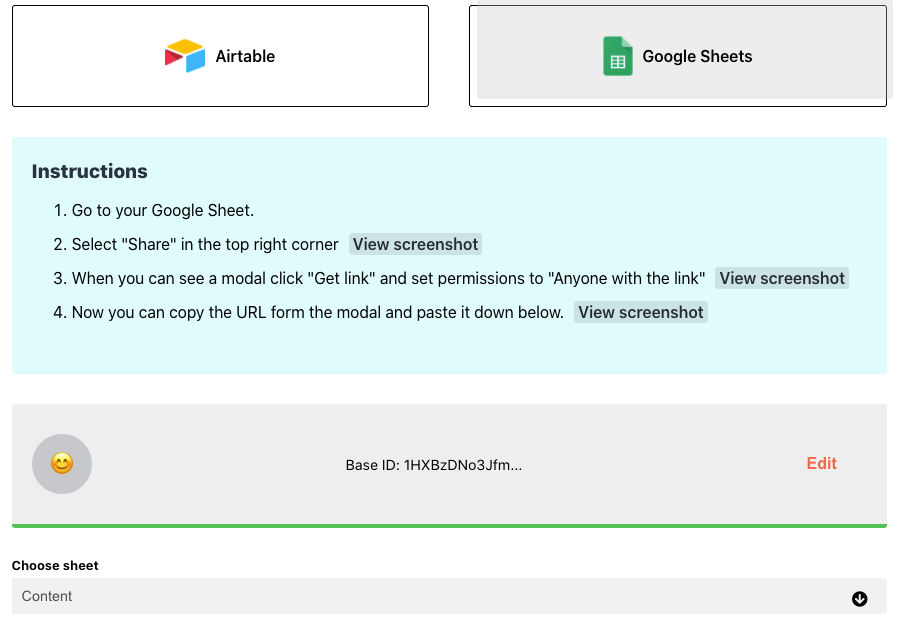
Customize it the way you want
In this step, you can play with your actual data and adjust many different knobs the way you want. Set borders, text and background colors, shadows, view types, and more.
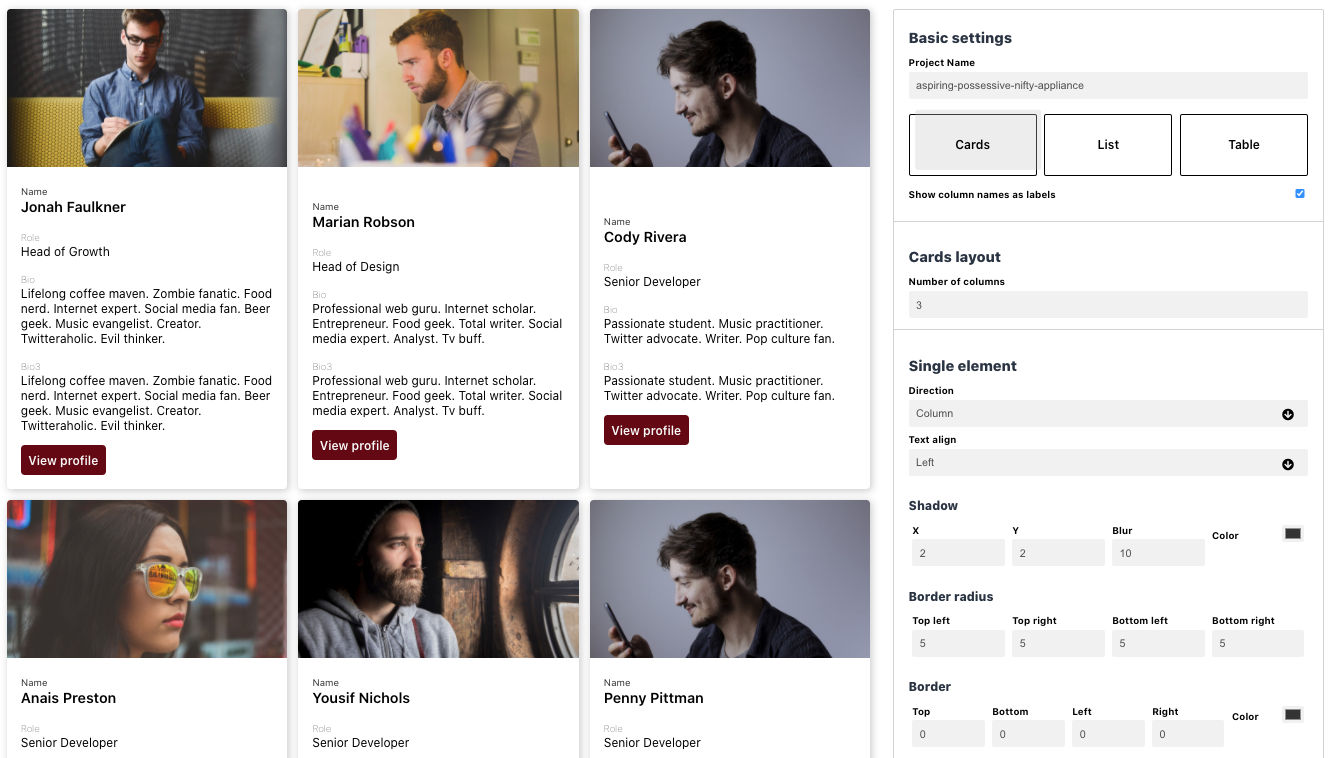
Put a simple, lightweight snippet on your site to embed live data there
The last thing to do is to put this code snippet where you want to display data. You can use it with WordPress, Wix, Google Sites, HTML, and more. Every time you have troubles with integrations just send me an email and I'll help you.

Key Features
EmbedTables helps your spreadsheet data live in the browser.

Customize how your data looks
Set shadows, borders, colors, and more using EmbedTables visual editor. You pull your real data and start customizing.

Pull data from Google Sheets or Airtable
Stop send links to your spreadsheet. Display tabularized data prettier and with a better user experience.

Embed anywhere you want
Integrate it with tools you know and love. WordPress, Wix, Google Sites, HTML and more.

SEO
We don't use Iframes to embed your content so It makes it easier for web browsers to index. Finally content from spreadsheets works for your Google rank.

Fast and lightweight
The script you embed doesn't slow down your website. It also uses caching to load smoothly.

Content updates immediately
You update your spreadsheet the content on your website is immediately updated. No worries to upload or publish something.

CMS
Don't leave your comfort zone. No need to learn new tools. Update your spreadsheet as always and see changes on a website.

Responsive design
Your data adapts to every screen size. You make your spreadsheet way easier to explore for users.
 Dylan Roy - Owner of EmbedTables.com
Dylan Roy - Owner of EmbedTables.com